Post-Production Continues – Week 15
This week I heavily focused on making the rest of the graphics and deciding how I wanted the trailer to look. When it came to the trailer, I did not want to give away all of my key points in the video but I also wanted the tone to be very dramatic. With the establishing scenes from around campus, I decided to use parts of those clips and some other B-roll clips to create visuals for a spoken word about cellphone addiction. I decided this is how I wanted the trailer to be.
I added an intercom filter over the audio so that it sounded as if somebody was on the phone. This was to give the feeling that the person who is giving the spoken word is trapped behind the phone screen and is trying to explain how the rest of the world is too. I added royalty free cinematic music to really sell the tone of the video essay.
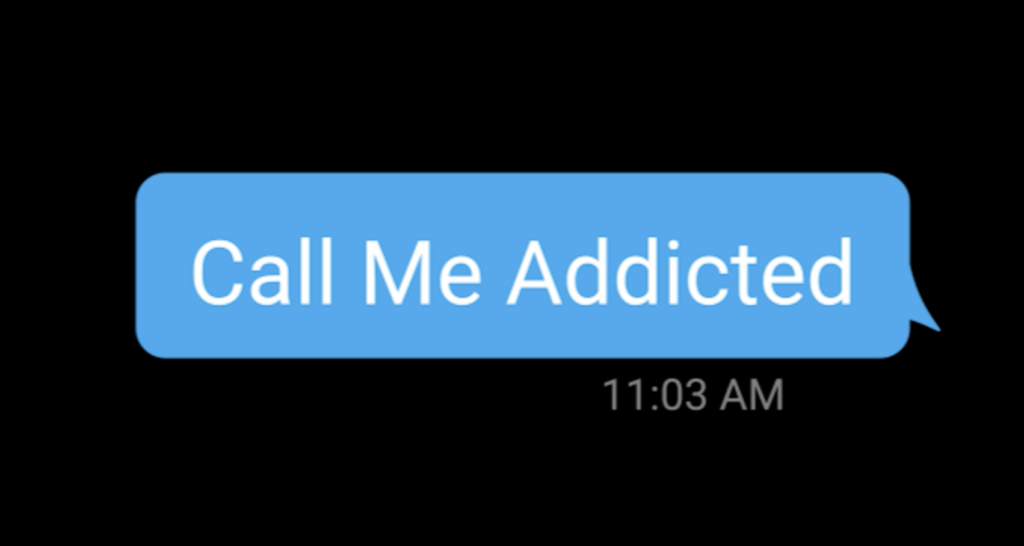
I decided to keep the same whiteboard animation for the rest of the graphics within the video. I liked this feel because it give the educational sense to it.
The next step was downloading all of the small assets and logos that could go into the video. I used Adobe Photoshop to photoshop the logos and make them all on transparent backgrounds. This is so the logo animation within each graphic could look as clear as possible.
After adding the rest of the graphics, I added the royalty free audio within the video. I wanted to keep the documentary style feel so I found a cinematic documentary music track that fit perfectly within the scenes.
Leave a Reply